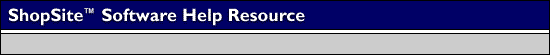
ShopSite Quickstart Guide: Getting Online
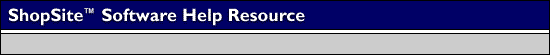
ShopSite Quickstart Guide: Getting Online
When she contracted with a hosting provider for a virtual server and installation of ShopSite software, her host service gave her a directory called "tinas". Since the server's URL (Internet address) is "www.host.com", Tina's URL is http://www.host.com/tinas. Actually, her store's main page is at http://www.host.com/tinas/index.html, but any page named "index.html" will load up by default if no page is specified. Therefore, shortly after her provider installed the software, he sent her e-mail telling her that her store's URL would be http://www.host.com/tinas and her back office URL would be http://host.com/cgi-bo/start.cgi. She made bookmarks for both URLs. In fact, since she knew that she would be accessing the back office every day, she set that URL as her home page in Netscape Navigator.When she goes to the back office URL, nothing loads up. Instead, a small window appears and asks her for a name and password. Before she had the software installed, she told her provider that she wanted her name to be "tinas" and her password to be "toys4me2". She enters those in the fields provided and enters the back office of her store.
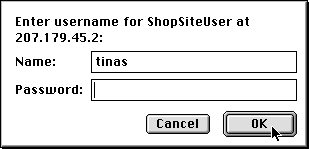
The first thing that Tina does, since this is the first time that she has ever been in the back office of her store, is look around. She takes a few minutes to see where things are, and makes sure that she knows how things work. With the button bar at the top, navigation is easy. She can reach each main page from any other page in the back office. And since clicking on the question mark in any page takes her to a help page, she feels confident enough to begin.
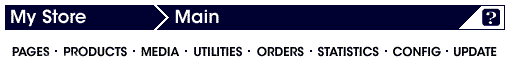
Previous Page | Complete Quickstart Guide | Next Page