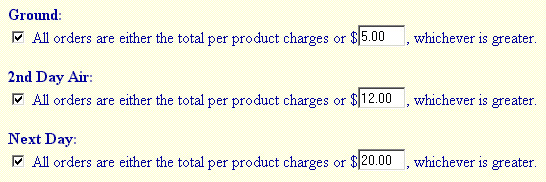
Screen: ShopSite > Commerce Setup > Shipping > Base Shipping
Base Shipping lets you set a minimum shipping charge and a shipping charge for each product. The customer is charged the total of all the individual shipping charges or the minimum shipping charge, whichever is greater. The base charge should be the minimum it would cost to ship any product.
For example, suppose you have set $3.00 as your base shipping charge. A small item has been given a shipping charge of $.50 while a larger item has been given a charge of $4.00. The small item ordered alone would be $3.00 to ship. The larger item would be $4.00. The two ordered together would be $4.50 in shipping charges.
A shipping charge field for each delivery method (next day, second day, etc) will appear on the Add New Product and Edit Product Info pages (advanced editing). You can also use the Power Edit Pages or Database Upload features to set shipping charges for each product. By default, three delivery methods are enabled, but you can enable up to 10 or disable any that you donít need. You can change the names of the delivery methods in Preferences > Store Text > Shipping.
A Base Shipping table might look like this:
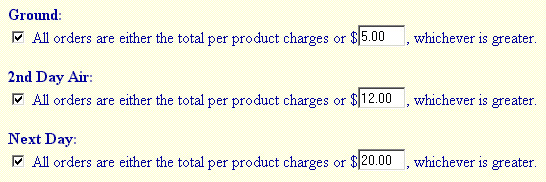
|
ShopSite Help and Resource Center February 13, 2004 Give Feedback |
 © 2007, ShopSite, Inc. ShopSite Shopping Cart Software |