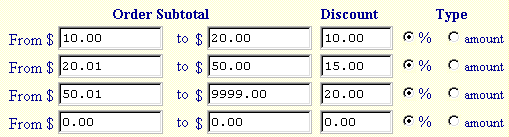
Screen: ShopSite > Merchandising > Discount Schedule
The discount schedule allows you to offer discounts to your customers based upon the amount of an order. For each level of discount that you want to offer, fill in the following fields:
Order Subtotal |
The price range to be discounted. |
Discount |
The discount amount. |
Type |
Click the radio button to indicate that the Discount is either a percentage amount (for example, 10% off purchases over $100) or a currency amount (for example, $10 off purchases over $100). |
Fill out as many rows as needed to create the discount structure that you want to offer your customers. You may want to enter an extremely large amount in your final row to cover the largest subtotal that you anticipate in your store. For example:
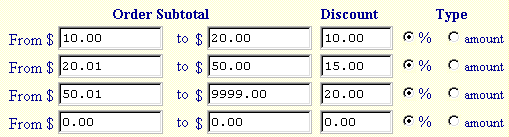
Once you fill out the form, the discounts will be applied to every order that qualifies for a discount. The discounts are taken off the product subtotal before tax and shipping are figured into the price.
To test your discount schedule, go to your store and place an order. Verify that if the price does not qualify for a discount, no discount is made. However, when the price does fall into a discount range, the exact amount of the discount appears in the shopping cart along with an intermediate subtotal before tax and shipping are added.
|
ShopSite Help and Resource Center February 13, 2004 Give Feedback |
 © 2007, ShopSite, Inc. ShopSite Shopping Cart Software |