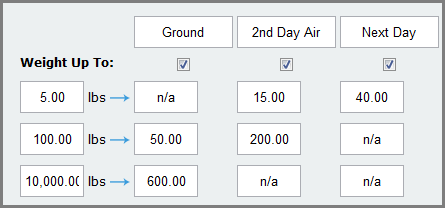
Screen: ShopSite > Commerce Setup > Shipping > Shipping by Weight
The Shipping by Weight table lets you define how much your store will charge for shipping based on the weight of the order and the delivery method that the customer chooses. By default, three delivery methods are enabled, but you can enable up to 100 or disable any that you donít need. You can change the names of the delivery methods by editing the text fields above each column.
Each row in the table represents a weight range, and you can display any number of rows between 20 and 200, but you donít have to use all of the rows. For each weight range and delivery method, enter the shipping charge.
To use Shipping by Weight, you must define your rate table on this screen and you must enter a weight for each product in your store. ShopSite adds up the total weight for all products in an order and charges the shipping amount set here in the table.
Warning: |
ShopSite will not add any shipping charges for products that do not have a weight specified.
|
To set a maximum charge, set the "Weight Up To" value in the last defined range to a large weight, such as "999.99". ShopSite supports up to six decimal places.
Note: |
"N/A" can be used for weights for which you don't want to provide a particular shipping option. For example, an order that weighs 100lbs can't be shipped by Next Day air (or perhaps it is prohibitively expensive to do so), so you put n/a in the Next Day Air columm for the row repesenting 100 lbs. or greater.
|
A Shipping by Weight table might look like this:
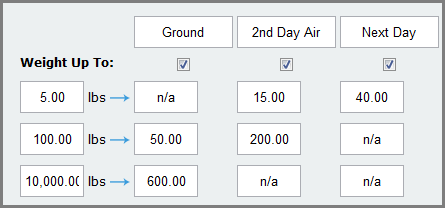
If you want to add a new row, rather than shifting rows down, simply add the row to the bottom and it will be sorted and placed in the proper place when the settings are saved. For example, if you have two rows 10.00 and 50.00 and you want to add a 25.00 and 35.00 row, just go to the bottom of the table and add those two rows where there are rows that are currently empty. The rows will be sorted to the proper order to show 10.00, 25.00, 35.00, and 50.00 when saved.
|
ShopSite Help and Resource Center Last updated: January 08, 2015 Give Feedback |
 ShopSite Shopping Cart Software |