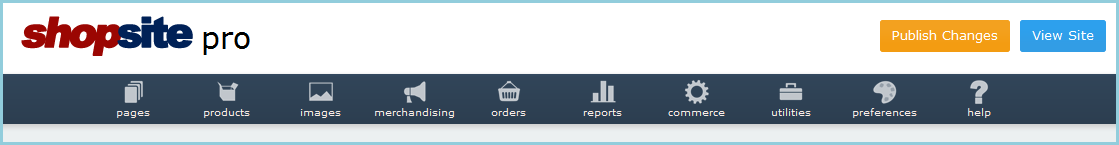
Screen: ShopSite > Utilities > Wizard
Now that you have finished setting up all the essential features for your store, you need to Publish it. This creates the store pages and the products you added earlier in the Wizard. Any time you make changes to pages or products in your store, you will need to re-publish your store before the changes will be visible.
Whenever ShopSite detects changes that will require you to re-publish some of your content, the Publish tab will pop up on the right-side of the navigation bar at the top of your back office screens:
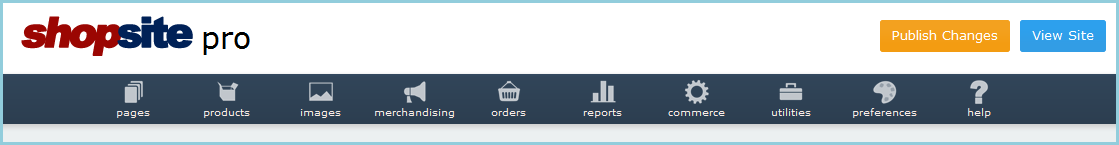
If you click on the tab, ShopSite will publish any changes to your store. You can also re-publish all your content from the Utilities > Publish screen.
Click the Publish tab now to publish your store.
|
ShopSite Help and Resource Center Last updated: March 01, 2010 Give Feedback |
 ShopSite Shopping Cart Software |