|
|
Getting Started with ShopSite |
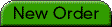 Selling products is, of course, the goal of any store, so itís important to know when a customer has made a purchase. ShopSite sends an e-mail message and pops up the New Orders tab each time a new order is received. When you receive that message, you need to log into ShopSite and click Orders to see a list of new orders.
Selling products is, of course, the goal of any store, so itís important to know when a customer has made a purchase. ShopSite sends an e-mail message and pops up the New Orders tab each time a new order is received. When you receive that message, you need to log into ShopSite and click Orders to see a list of new orders.
![]() From the Orders screen, you can select one or more orders and then click View Orders to see the order details. If you have enabled online credit card processing, you can click Bill Orders to settle the credit card transaction.
From the Orders screen, you can select one or more orders and then click View Orders to see the order details. If you have enabled online credit card processing, you can click Bill Orders to settle the credit card transaction.
|
ShopSite Help and Resource Center February 13, 2004 Give Feedback |
 ShopSite Shopping Cart Software |