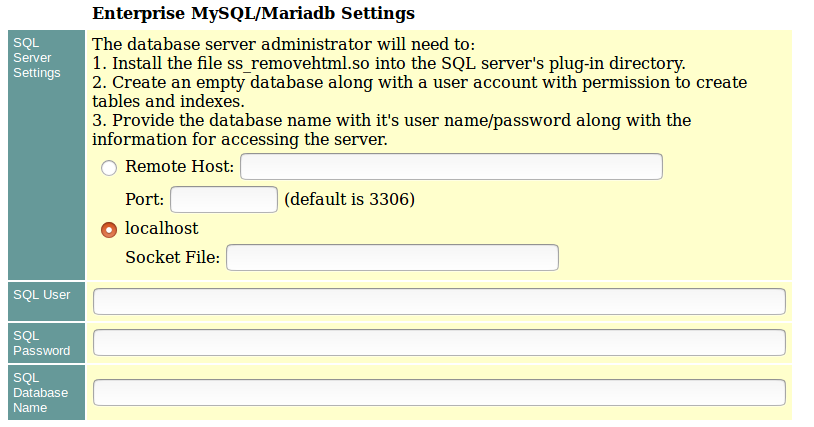
ShopSite Enterprise is a high-end solution for merchants wanting to run a database server such as MySQL or MariaDB. Enterprise can be installed on your 64-bit Linux server; the only tools required are a Web browser and SFTP/FTPS and shell (SSH) access to your server.
The process of installing ShopSite Enterprise is very similar to installing standard ShopSite for Pro, Manager or Starter stores except that additional steps are needed for the database server. To begin, follow the standard ShopSite installation instructions for Preparation, Obtaining Installation Files, and Uploading the files. After comnpleting these sections you are ready to Setup the Database Server.
ShopSite Enterprise supports either MySQL or MariaDB database servers. Follow the Database Server Configuration instructions for the initial setup. Then continue on with the finish installation instructions below.
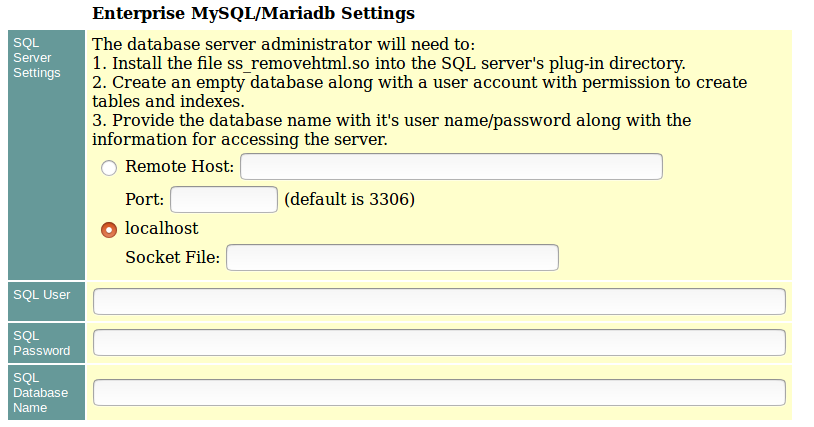
Fill in the appropriate information that you noted when you set up the initial database or table. Then complete the other installation prompts as documented here.