|
|
Working with ShopSite |
Here is a list of questions and answers about product ordering options.
The Ordering Options fields for a product let you define drop-down lists of options that customers can select for that product, such as size and color. Rather than having to create separate products for every size and color combination, you can create one product with ordering options. The lists of choices are always displayed in the shopping cart, and you can choose to also have them displayed with the product listing in your store pages. Ordering options in the shopping cart might look like this:
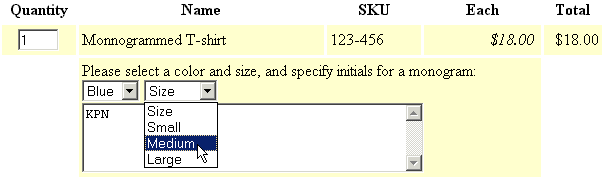
Put a check next to the Customer Text Entry field for that productís ordering options. You should also put text in the Order Options Description field to tell customers what to put in the text box.
ShopSite Pro and ShopSite Manager support order option pricing, but ShopSite Starter does not. Based on the product options that a customer selects, ShopSite can change the price of the product. See Ordering Options for more information.
At this time, each product is only associated with one SKU, regardless of any ordering options that customers may select.
|
ShopSite Help and Resource Center February 13, 2004 Give Feedback |
 ShopSite Shopping Cart Software |