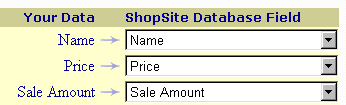
Screen: ShopSite > Utilities > Database > Upload
Use this screen to match the fields in your upload file with ShopSite’s database fields. ShopSite assumes that the first record (line) of your file contains field names, and tries to match those names with its built-in field names. You can make this process almost automatic by using the ShopSite field names listed in the Database Upload Fields help.
Each field from the first record in your database is shown, along with a pull-down menu for each field. Select the ShopSite field in the pull-down menu that corresponds with each field in your database, or select (ignore) to have ShopSite ignore that field.
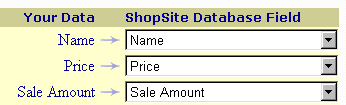
If you didn’t include a field in your database, ShopSite will use the default value for new records, and will retain the existing value for existing records.
If you are uploading revised information for existing products or pages, you must tell ShopSite which field to use to match against existing records.
|
ShopSite Help and Resource Center Last updated: March 01, 2010 Give Feedback |
 ShopSite Shopping Cart Software |