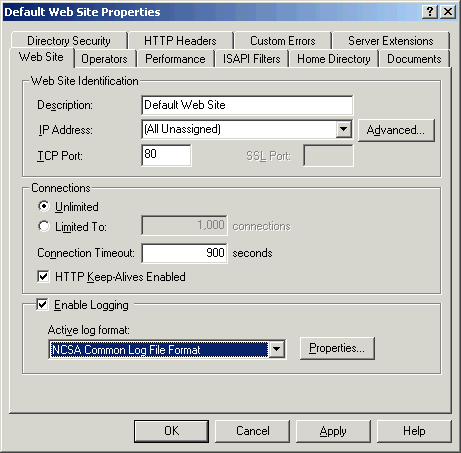
To view the Web Server statistics (hits, pages viewed, etc.) from ShopSite, the server log format needs to conform to the NCSA format. Follow these steps to set the logging format.
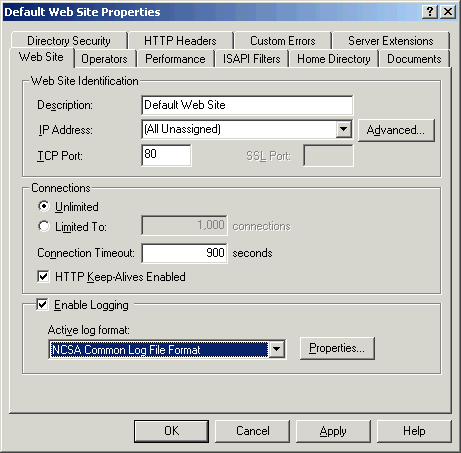
Note: You must configure each ShopSite store to read the log file from the appropriate directory. If the NCSA Logging Properties are set to rotate the log file, you must reconfigure ShopSite each time the log file name changes. An alternative solution is to have a program automatically append the contents of the current log to a known file before a new log file is created, and configure ShopSite to read from the known file.
|
ShopSite Help and Resource Center April 3, 2003 Give Feedback |
 ShopSite Shopping Cart Software |