Universal Footer
This is text or HTML code that will appear at the bottom of every document in your site. If you would like it to appear on every document except for selected pages, you can choose not to display the universal text areas in the layout section of each page. On each page, there is a field called "text 3," for text that should appear underneath the universal footer.
Here is one simple way of adding a site button bar in the header or footer:
Enter the following text and HTML into the footer section
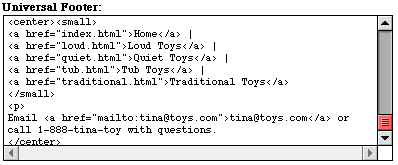
and the text comes out looking like this, with the red and blue text being hotlinks:
![]()
If you are not finding the help you need, please give detailed feedback.