Update
This function processes the changes you have made in the back office, and regenerates your Web site to reflect those changes. While you are changing the data in your store's databases, your store's outward appearance remains the same until you update. To speed up the process of working in the back office, the site will not regenerate until you are done making changes (or wish to view the changes you have made).
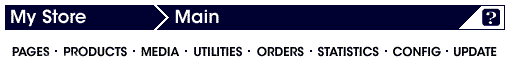
There are two ways to generate your store: The update button in the right side of the back office button bar will flash when you have made changes but have not regenerated. If you click Update, your store will be regenerated. Also, if you click on the My Store button and have not updated, you will be given the opportunity to do so before you go to your store.
If you are not finding the help you need, please give detailed feedback.