

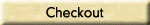
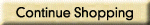


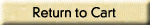
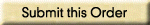
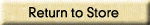


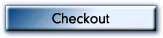
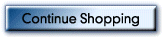


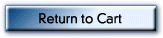
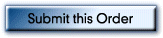
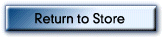
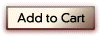


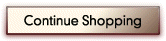

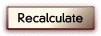
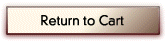
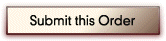
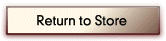


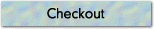
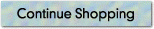


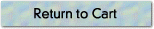
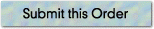
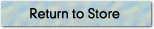









This page contains designer buttons that you can use in your store to give it that custom look. To use any of the button images, just copy them from this page to your local computer, and then upload them to ShopSite, either by FTP or by using the Upload an Image feature. You can actually use this technique with any button or graphic that you see on any Web page, but be careful not to violate copyright laws.
Windows
Macintosh
or
Click on the image and hold down the mouse button to make a pop-up menu appear. Select the Save this Image As... or the Download Image to Disk option from the pop-up menu.
 |
 |
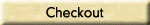 |
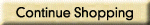 |
 |
 |
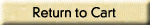 |
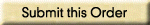 |
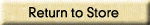 |
|||
 |
 |
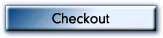 |
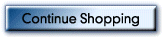 |
 |
 |
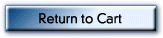 |
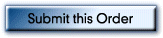 |
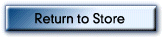 |
|||
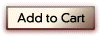 |
 |
 |
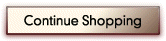 |
 |
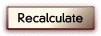 |
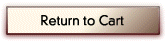 |
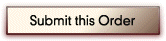 |
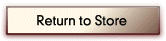 |
|||
 |
 |
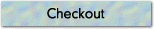 |
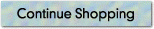 |
 |
 |
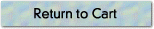 |
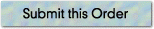 |
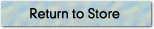 |
|||
 |
 |
 |
 |
 |
 |
 |
 |
 |
|
ShopSite Help and Resource Center February 13, 2004 Give Feedback |
 © 2007, ShopSite, Inc. ShopSite Shopping Cart Software |